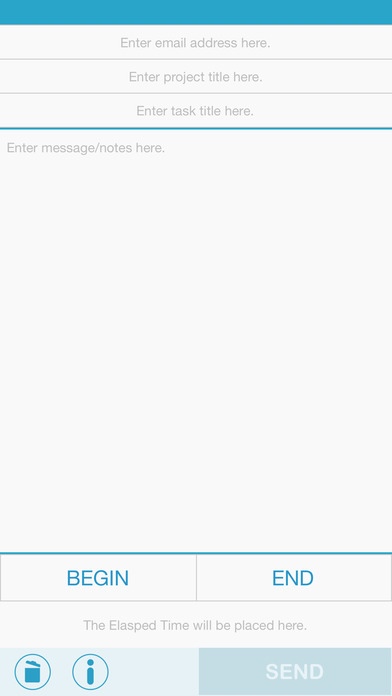SENDmyTIME 1.1.5
Continue to app
Paid Version
Publisher Description
Do you need to document the time you spend on specific activities? Are you a student in an internship? Are you an education major documenting your time in a field experience? Do you bill by the hour? Do you bill by the task? Answering 'yes' to any of those questions suggests you would find this app helpful. SENDmyTIME is a simple and straightforward app designed to easily document the amount of time you spend working on a specific task. We initially designed this app just for our use 'in-house.' But, others have told us they would find it handy to have available, so, here we are. Even though the screen shots don't show it, the Status Bar is displayed when using the app. Tap the BEGIN and END buttons to set the starting and ending times of the task/activity. The total time is computed for you. You set an Email Address to send the information to, the Project Title, the Task Title, and include brief notes. Then tap SEND to email the information to your designated address. When you hit SEND, you're are taken to your email client. The Project Title and Task Title are placed in the subject line. Your notes, the start time, end time, and total time are all placed in the body of your message. You have the option after hitting the SEND button to include a screen shot in the body of the email message. You can easily add detail to your notes while in your email client. Information entered in the Email Address and Project Title is saved when you quit the app. The other information is only saved while the app is in the background. Given that we designed this app to be quick and easy, we went with dialog boxes to enter data rather than text fields. That's been very workable for us since we use the app as a "quick reminder while in process" rather than a detailed explanation of tasks. We've used the email client to include additional detail.
Requires iOS 8.1 or later. Compatible with iPhone, iPad, and iPod touch.
About SENDmyTIME
SENDmyTIME is a paid app for iOS published in the Office Suites & Tools list of apps, part of Business.
The company that develops SENDmyTIME is Randy Hengst. The latest version released by its developer is 1.1.5.
To install SENDmyTIME on your iOS device, just click the green Continue To App button above to start the installation process. The app is listed on our website since 2015-12-04 and was downloaded 5 times. We have already checked if the download link is safe, however for your own protection we recommend that you scan the downloaded app with your antivirus. Your antivirus may detect the SENDmyTIME as malware if the download link is broken.
How to install SENDmyTIME on your iOS device:
- Click on the Continue To App button on our website. This will redirect you to the App Store.
- Once the SENDmyTIME is shown in the iTunes listing of your iOS device, you can start its download and installation. Tap on the GET button to the right of the app to start downloading it.
- If you are not logged-in the iOS appstore app, you'll be prompted for your your Apple ID and/or password.
- After SENDmyTIME is downloaded, you'll see an INSTALL button to the right. Tap on it to start the actual installation of the iOS app.
- Once installation is finished you can tap on the OPEN button to start it. Its icon will also be added to your device home screen.